If you are searching for a way to edit PDFs for free, look no further! This feature enables you to edit PDF directly in Firefox! Simply open a PDF and look on the top right of the page. There will be 4 new buttons To edit PDFs.

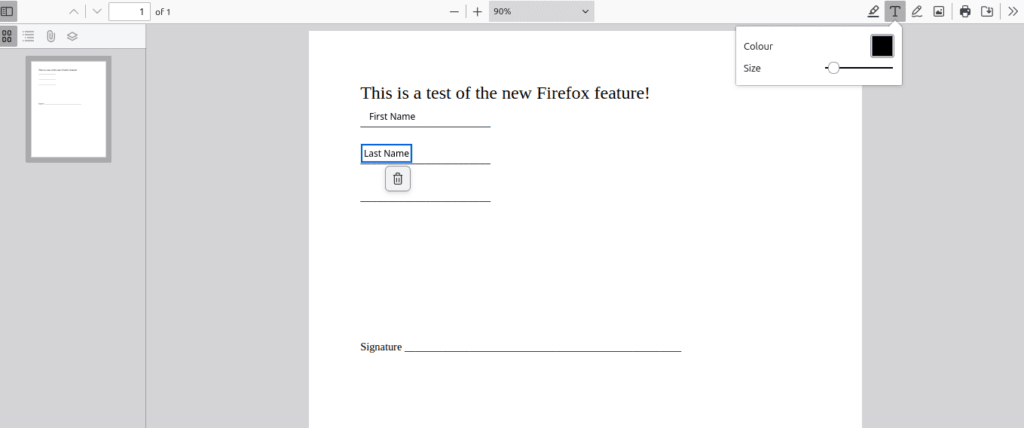
Disadvantages
One of the disadvantages is that you cannot modify the order of the pages, but nonetheless It is a very useful feature, especially if you cannot install Adobe software like Linux users or Chromebook users.
Sign the PDF!
You can sign the PDF using an image like so :
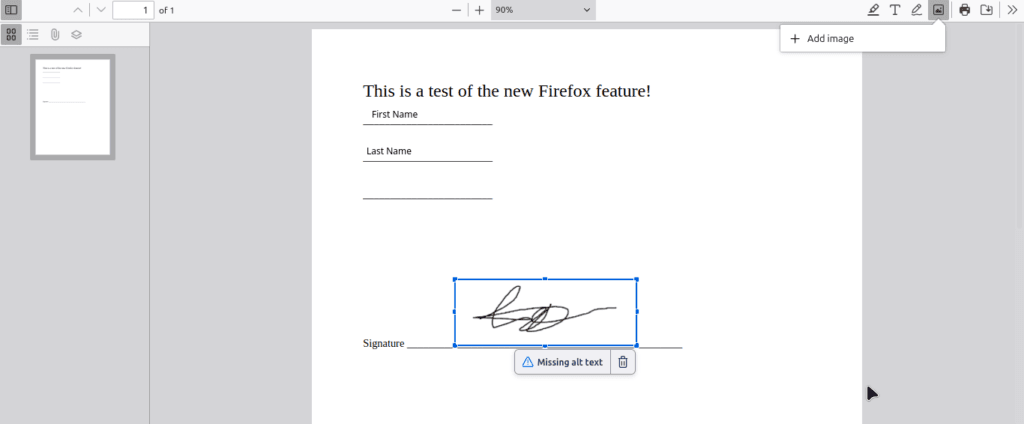

Leave a Reply